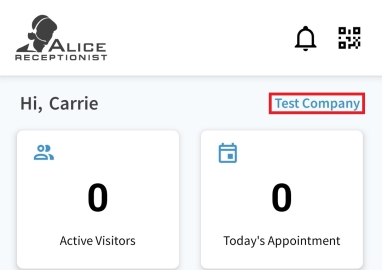ALICE Mobile App Activation Process
Before an account can be created and activated, an ALICE Portal![]() The website an ALICE Administrator or User logs into to update their employees' details, view reports, or manage visitor-related functionality. Admin must enroll you to use the ALICE Mobile App. Refer to the Enrolling Employees for the ALICE Mobile App section more details.
The website an ALICE Administrator or User logs into to update their employees' details, view reports, or manage visitor-related functionality. Admin must enroll you to use the ALICE Mobile App. Refer to the Enrolling Employees for the ALICE Mobile App section more details.
Once successfully enrolled, an ALICE Mobile enrollment email will be sent from [email protected]. If the email does not arrive, check the spam folder.
The email will provide a temporary username.
On your phone, navigate to the Google Play Store and install the ALICE Receptionist | Employee app. Once installed, launch the ALICE Mobile App.
When first opening the ALICE Mobile App, a prompt will appear to provide permissions to send notifications to the phone. In order to receive notifications from the ALICE Mobile App, select Allow.
On the sign in page, select the Activate Account button at the bottom of the page.
On the new page, a field will request the temporary username that was sent to your email. Once entered, tap Submit.
A one time password will be sent to your mobile number. Type the password into the fields.
The Create Account page will appear. Populate the "New Username" and "New Password" fields, then confirm the password. Tap Create to create the user. If there are any issues with the user information, the page will display help text with how to address the issue.
Once the account has been created, the employee can sign in using their user credentials.
When signing in, a one time password will be sent to the employee's mobile number.
If your Employee card appears in multiple Company listings on the ARD![]() The ALICE interface that appears on the ALICE Kiosk in your Lobby, also known as the ALICE Receptionist Directory, you will first need to select the one you're logging in with. You can only be logged in with one Company at a time.
The ALICE interface that appears on the ALICE Kiosk in your Lobby, also known as the ALICE Receptionist Directory, you will first need to select the one you're logging in with. You can only be logged in with one Company at a time.
You can change the Company you are logged into on the ALICE Mobile App's home screen by tapping the Company's name.


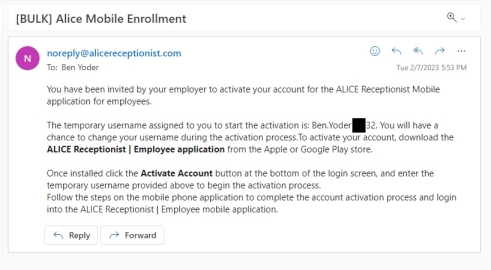
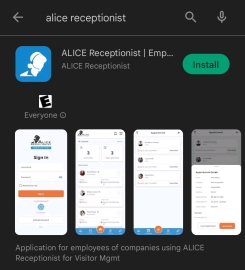
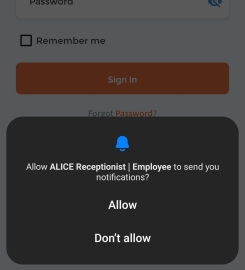


_thumb_0_400.jpg)